How to enable syntax highlighting and auto-completion for NS-3 in Doom Emacs?
If doom is your favorite editor and you want to work on ns-3 with doom then follow these steps:
Have doom emacs and ns-3 installed.
Make sure your
init.elfile has cc with lsp enabled:
(cc +lsp)
You will need to generate a file called
compile_commands.json.Depending on your version of ns-3 you might use waf or cmake for that.
on cmake, add the following to your cmake compilation command:
cmake -DCMAKE_EXPORT_COMPILE_COMMANDS=ON ...
on waf, the document is automatically generated inside the
buildfolder.Move the
compile_commands.jsonfile to the root of yourns3folder.Enjoy your autocompletion:
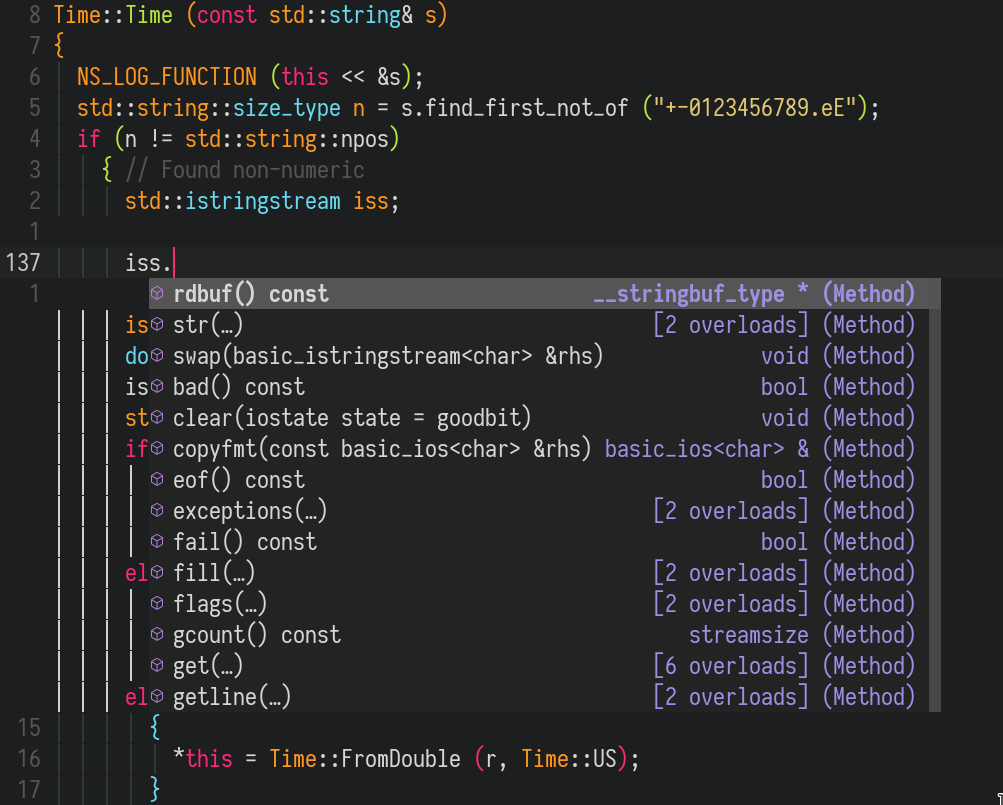
- You can use
g dto jump to the definition of an identifier.