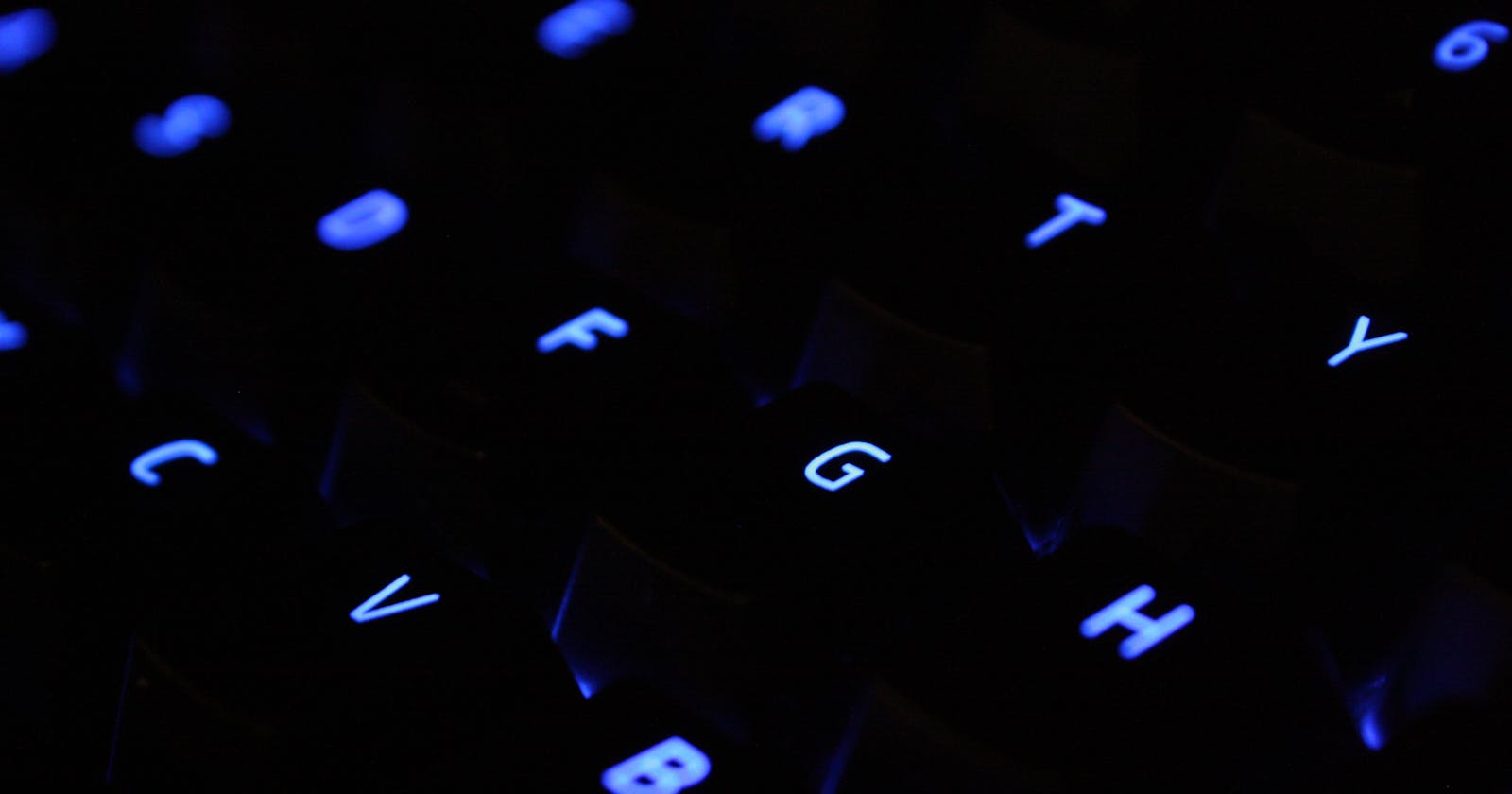The case for custom ergonomic keyboards
It is never early to start preventing repetitive strain injury
If we do our jobs right (programmers), we spend 40 hours a week typing on this thing called keyboard. Some people love keyboards—a lot. I am one of them. I started with mechanical keyboards, and I must warn you that this is addictive.
Mechanical Keyboards
A mechanical keyboard uses individual mechanical switches for each key instead of the rubber dome or membrane commonly used in most modern keyboards. Sometimes the mechanical switches provide tactile feedback and a distinct "click" sound when pressed. Mechanical switches are usually more responsive and comfortable for typing or gaming. Mechanical keyboards are often preferred by users who want a more durable, customizable, and responsive keyboard experience.

Custom Mechanical Keyboards
Custom mechanical keyboards are built from individual components selected and assembled by the user rather than being pre-built by a manufacturer. They typically involve selecting a custom mechanical keyboard kit or individual components, such as a printed circuit board, switches, keycaps, and a case and then assembling these components into a fully functional keyboard.
There are many particularities of mechanical keyboards that I will have to skip. I want to avoid the "switches war specifically". I think we have way too many options. If you can, test brown, red, and blue cherry MX or similar brands. Then go from there. Don't overthink. There are way too many options.
The best example of this type of keyboard is the Planck. The Planck keyboard is highly customizable and can be configured with various switch types, keycaps, and firmware options to suit the user's preferences. It is often used by enthusiasts, programmers, and others who value portability, ergonomics, and customization in their keyboard setup. The keyboard was designed by Jack Humbert and is manufactured and sold by the company OLKB (Ortholinear Keyboards).

Ortholinear vs Staggered
An ortholinear keyboard arranges the keys in a grid pattern, with keys aligned in straight rows and columns, unlike the staggered layout found in most traditional keyboards. This layout is intended to reduce finger travel distance and promote a more ergonomic typing position by reducing strain on the fingers and wrists.
Keyboard firmware
The keyboard firmware controls how the keyboard functions and communicates with the computer or other devices. ZMK, BlueMicro, and QMK are the most well-known.
Split keyboards
A split keyboard is divided into two or more separate sections, usually separated by a gap or a pivot. The sections can be adjusted to fit the user's preferences, allowing for a more ergonomic typing position that reduces strain on the wrists and arms.
My *dreams* keyboard used to be the Kinesis Advantage360:

Custom Split Mechanical Keyboard (CSMK)
Now the real deal. Custom Split Mechanical Keyboard is the holy grail of keyboards. It is the ultimate repetitive strain injury fighter. Bear with me. Your hands are going to thank you.
Examples
Kyria (https://github.com/splitkb/kyria):

Lili58 (https://github.com/kata0510/Lily58):

Redox (https://github.com/mattdibi/redox-keyboard):

George's babies
I have two corne keyboards(https://github.com/foostan/crkbd). One wired and one wireless. I will break down how I built the wireless one, trying to shed some light on what you'll need to choose to make a similar build.
This is my baby:

Bottom:

The parts are:
PCB
You must get the PCB printed
cheapest is always going to a printer
You can get it easier from https://keyhive.xyz/
- There are other options, feel free to pick the best
Power button
Aliexpress, Amazon
https://www.amazon.com/gp/product/B086L2GPGX/ref=ppx_yo_dt_b_search_asin_title?ie=UTF8&psc=1
this is where I got mine
send me an e-mail if links break
Keycaps
Aliexpress, Amazon
https://boardsource.xyz/store/5f6ef2d68e3bf05ab838f918
- got mine from boardsource
Switches
Aliexpress, Amazon
got mine from boardsource
I have the choc robin (close-ish to blue switches)
Kailh Hot Swap Sockets
same place you get the switches from
get them both together
Microcontrollers
https://nicekeyboards.com/nice-nano
I use the nice nano with ZMK firmware
get them from keyhive or boardsource
Batteries
Amazon, for sure, get a 301230 lithium battery.
https://www.amazon.com/s?k=301230&crid=UP1Y3Z7Z9NSO&sprefix=301230%2Caps%2C122&ref=nb_sb_noss_1
Nuts and bolts (optional)
Reset button (optional)
Case (optional)
My case is composed of 3 things:
Plastic sheet that I cut the same format as the keyboard PCB
Female 3/8 to 1/4 screw adapter
Camera mount clamp with 1/4 screw
Once you get the parts, you need to put it together, solder it in place, flash the firmware, and learn how to use your new device.